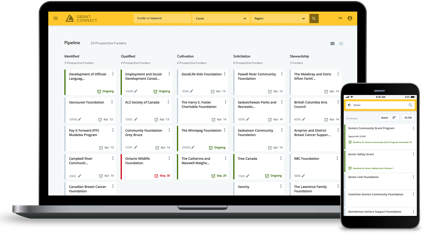360° SPONSORED CONTENT
Did you know that a quarter of nonprofit emails end up in spam folders?
While this might seem alarming, what has most nonprofit professionals wringing their hats is the potential monetary loss behind this statistic.
According to a 2019 U.S. study, the monthly spam rate for nonprofit emails was 20.18%. When you translate that into donation opportunities, the study found that nonprofits lost out on as much as $92 million because of spam filters and low deliverability rates.
Yup! Having your emails labelled as spam is a serious bummer.
But, not all hope (and revenue) is lost. There are a few handy tricks to ensure that when you click send, your email will arrive at its intended destination. It all starts with knowing your Sending Reputation.
What is a Sender Reputation Score?
Your Sender Reputation Score is a point-based system out of 100 assigned to you based on a mixture of technical aspects, content elements and historical engagement performance of your nonprofit’s email campaigns.
Without a good reputation, your emails will likely end up in spam, and your donors and stakeholders will think you’ve ghosted them. According to HubSpot, 83% of the time an email is not delivered to an inbox, it’s due to a poor sender reputation.
Check your Sender’s Score here!
*Pro Tip: You’ll need to know your IP. But if you don’t have that long and cumbersome digit on hand, don’t worry, Google has made it super simple. All you need to do is Google “What is my IP address” and the search engine will tell you your public IP. Thanks, Google!
80+ points: Stop reading now, your reputation is excellent, and you can rest assured your email lists are getting your messages and engaging with them accordingly.
70-80 points: Good job! This is a healthy sending authority, although there is always room for improvement. Keep following the best practices below, and you’ll be 80+ in no time.
0-69 points: If your score is below 70, you’re going to have to repair your reputation. Use the steps below to increase your score and earn your email provider’s (and recipients’) trust!
How to Improve Your Organization’s Sending Reputation
1) Make sure your contacts are opted in
First thing’s first: have you verified your contacts’ information and consent?
Having permission to send communications to a mailing list is required by Canada’s Anti-Spam Laws (CASL), failure to do so could damage your sending reputation. Not to mention put you at risk of some seriously hefty fines.
Getting express consent from everyone in your database will help ensure recipients know who you are and why they’re getting your emails. This will increase your open rates and decrease the number of times your emails are flagged.
2) Improve your email content
A lot goes into analyzing the content of your email, and much of it is technical. However, there is one thing you can control: the content IN your email.
Here are a few things to do to improve your email content:
- Write better subject lines: Up to 69% of email recipients will report email as spam based on the subject line alone. The trick is to avoid spammy-sounding subject lines. So as tempting as it may be to write: “DONATE $$ to Save the Whales!” it’s probably better you didn’t. Avoid using all caps, aggressive punctuation or symbols, and using trigger words.
- Put some effort into design: The average adult has an 8-second attention span. If your email isn’t catching their eye from the very beginning, then your message will likely be lost—even if your email landed in their inbox. So, if you want to boost your email engagement rates, you must consider email design.
- Size matters: While large file imagery might look good on your screen, it’s a headache to open in an email. The longer your images, links, and attachments take to load, the more likely your recipients will give up and not read your content, and the higher the chance of your email being marked as unsafe.
Pro tip: You can use free image resizers like TinyPNG to make sure everything is optimized before you press send.
3) Segment your mailing list
Once you’ve crafted a compliant, well-designed email, it’s time to click that all-mighty send button. But who are you going to send it to? Many organizations are guilty of sending emails to their entire contact database rather than those to whom the emails are most relevant.
Yet, a recent study from Mailchimp found segmented email campaigns have a 14.31% higher open rate and a 100.95% higher click rate than non-segmented email campaigns. If you haven’t already segmented your database, you can learn to do so here.
4) Use A Credible Email Marketing Provider
Your email marketing provider matters.
Most email marketing providers will offer email authentication. Authentication provides a trackable piece of code known as a DomainKeys Identified Mail (DKIM) that protects you and your recipients from spam, forgery, or phishing.
DKIM lets your supporters’ email service providers know that you’re a legitimate organization and your email is not spam. If you own your domain but are unsure if you’ve set up DKIM authentication, speak to the company you bought your domain from (ie: GoDaddy) so they can help make technical changes to your DNS records.
5) Stay up-to-date on Apple’s privacy changes
You might’ve heard about the upcoming changes to Apple’s privacy policy. While it’s not set to be released until sometime in Fall 2021, it has the potential to significantly disrupt how nonprofits manage their email marketing. The new feature will prevent tracking pixels that collect information about any recipient using Apple Mail (i.e. anyone opening mail on an iPhone, Mac, or iPad, even if they’re using non-Apple email addresses).
More so, as a sender, you won’t know who has opened your email, and that could impact testing subject lines, automated nurture and re-engagement campaigns, as well as monitoring list engagement.
To prepare for these upcoming changes, we recommend following M&R Benchmarks for updates and following all your regular email marketing best practices as these new regulations are released. Be sure your email recipients have opted in to your emails so they know who you are and what to expect. This way, when you send them quality, targeted content, you can feel confident knowing they’re going to open your email.
Remember: Open rates are just one success metric out of many. The sector will be keeping a close eye on what this means for email marketing metrics in the future, but good quality, relevant and timely emails will always be best practice.
If you follow the above best practices, maintaining a healthy sending authority shouldn’t be too difficult. The last thing to do is keep a close eye on your email reports and audience segments. This ensures you’re sending the right message to the right people. By keeping your mailing list clean, happy, and engaged, worrying about spam will be a thing of the past.
Guest contributions represent the personal opinions and insights of the authors and may not reflect the views or opinions of Imagine Canada.
A storyteller by nature and an organizer by inheritance, Sam enjoys crafting meaningful content equally as much as colour coding spreadsheets. As the Marketing Director at Keela, a Canadian Donor Management Software (CRM), she is always on the hunt for new and innovative ways to educate nonprofits and help them maximize their impact.