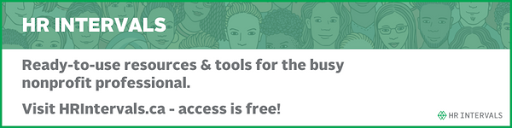360° SPONSORED CONTENT
One of the biggest changes COVID-19 has had on the workforce was the transition to working from home. Remote work is now a regular feature of employment for many, with organizations giving people the option to work from home at least a few days a week. Some even turned the whole organization remote!
This new normal presents a unique challenge for nonprofit HR teams. How do you keep employees and volunteers (who may have never met each other before) motivated and engaged?
Here are five ways for organizations and their HR teams to encourage interaction and keep employees engaged while working remotely:
#1 Schedule regular virtual check-ins
Working together in a physical space allows conversation to flow naturally and can help build important social bonds between employees. Volunteers also get a chance to connect with different staff and develop a close connection with your nonprofit.
Managers can establish a similar connection with their teams by scheduling regular check-ins and meetings online. Here are a few ways to ensure teams stay connected:
- Book weekly 1:1s with your teams. This way team members are kept updated on projects and have an opportunity to go over their questions and concerns - this is especially helpful for more introverted team members who may not voice their opinions in bigger group settings
- Set up a weekly meeting for the entire office to give people a chance to catch up with each other and talk about important updates. Leave time for sharing exciting personal news and announcements
- Don’t lose out on water cooler talk! Try to think up some fun ways to keep employees engaged while working from home. You could schedule virtual activities during your weekly meetings or encourage casual conversation during catch-ups. You could even schedule open office hours where team members can drop in for a quick chat on Zoom.
- Don’t forget to engage your volunteers too! If you have a remote team of volunteers make sure you organize a fun online orientation and rope team members in to introduce different aspects of your nonprofit’s work. This will give volunteers a chance to meet everyone in an informal setting and make it easier for them to reach out to team members at a later stage.
- Use a nonprofit HR software to schedule your meetings easily. Software helps you view everyone’s vacation days and meetings on a single dashboard and saves you the hassle of following up with individual employees.
Regular catch ups and meetings make it easier than ever to keep employees engaged by making sure they have the opportunity to connect with you and with each other.
#2 Encourage video calls
By now we’re all too familiar with the perils of video calls. Awkward angles, bad lighting and potential interruptions by pets and children have struck fear in the hearts of many! The potential of being caught unawares has led to many leaving their camera off.
But don't underestimate the importance of face-to-face meetings.
In the absence of physical interaction, video is the next best way to establish connections and build relationships with your team - especially during catch ups. You’ll be able to see facial expressions and pick up on non-verbal cues that you would’ve missed otherwise. Encourage all team members to have their video on during important calls and meetings (if they are comfortable).
Here are a few tips for successful video meetings:
- Set an example! Make sure your video is on and encourage employees to join calls with their video on as well.
- Keep it casual. Many people aren’t getting all dressed up to work from home. To make it easier for people to feel comfortable on video calls ensure employees know that their hoodies and athleisure wear are welcome on screen. Of course this doesn’t apply to external meetings that might require business attire.
- Don’t put undue pressure on staff. Some employees may feel self-conscious about showing their homes or it may be inconvenient for them to use their webcam during some calls, so make sure they know it’s okay to not use video if they’re not comfortable.
#3 Reduce employee frustration with nonprofit HR software
Remote work can leave a lot of employees feeling out of the loop and unsure about what’s happening with other teams. While weekly check-ins and team meetings can help, making resources easily accessible, streamlining processes and sharing information is also a great way to keep employees up-to-date and reduce friction.
Employees who feel informed are more likely to be productive and feel involved with your mission!
Here are a few ways you can reduce employee frustration with HR software:
- Make information accessible. Nonprofit HR software can help you securely store documents on the cloud and grant access only to those who need it. You can upload orientation documents for new team members or volunteers and keep your team updated on policy changes. Since items are stored in the cloud and updated in real-time, remote employees will be able to access these documents immediately.
- An employee self-service portal can reduce a ton of friction by making it easy for everyone to manage their vacation and time off. Employees can log in to request a day off and get approvals without the need to loop in HR or send a ton of emails.
- Most software includes integrations that will help teams to be even more efficient by eliminating the need to move back and forth between different platforms and products
While this is not necessarily a fun way to keep employees engaged while working from home - reducing friction can keep employees happy in the long-term and stop them from being frustrated by processes that can seem even harder while working remotely! Keep your remote employees engaged by keeping them informed.
#4 Make time for knowledge sharing
This is one of the best ways to keep your remote employees engaged since it encourages interaction and fun while also helping employees learn new skills. Managers can host knowledge sharing activities for professional development or just for fun!
Here’s a few ways to do this:
- Set up a series of virtual Lunch & Learn sessions led by your employees with different skills and talents. For example, if you have a Google Analytics wizard on your team, ask them to give a presentation and share useful tips.
- Start a virtual book club
- Host fun craft sessions on scrapbooking, knitting, drawing or any other crafts your employees would enjoy
- Consider hosting an all-staff town hall to give updates from leadership and slot time for employees to ask questions
Fun knowledge sharing activities can help employees share their skills and connect with each other over interests outside of work. This is also a great way to get teams who don’t interact often to engage with each other in an informal setting.
#5 Stay social virtually
Your colleagues probably have some traditions for celebrating birthdays and other events in the lives of their co-workers along with social habits like coffee breaks or hanging out after work.
Don’t let these celebrations and gatherings stop just because your team is working remotely!
Here are a few ways to keep social traditions alive virtually:
- Use Group Greeting to create and sign cards from everyone on the team
- Hold celebrations over video calls! Sure it’s not the same as gathering in person, but getting all of your remote employees together to share stories and chat with the honouree for a few minutes is still a great way to celebrate.
- Schedule a 15-minute virtual “coffee-break” where team members can join with a cup of coffee or tea and catch up with each other
- Host a Virtual Happy Hour! On Friday afternoons book a short video conference for employees to join and celebrate the week being over and chat about their weekend plans. You could even get snacks delivered to everyone on special occasions.
- If a few team members live in the same city, schedule gatherings or team meetings in a coffee shop or park for some real-time interaction!
In order to keep your remote employees engaged, make sure that your leadership and staff managing HR responsibilities open up vehicles for communication across teams. Making people feel like they belong by hosting fun activities, encouraging interactions outside of work and even 1:1 video calls are all great ways to keep employees feeling connected to each other and engaged with your nonprofit’s mission.
For other nonprofit HR resources, visit HR Intervals.
Guest contributions represent the personal opinions and insights of the authors and may not reflect the views or opinions of Imagine Canada.
Partner HR by Silent Partner Software is people management software designed and priced specifically for nonprofits. Manage staff and volunteer profiles, documents, and time off all in one place.